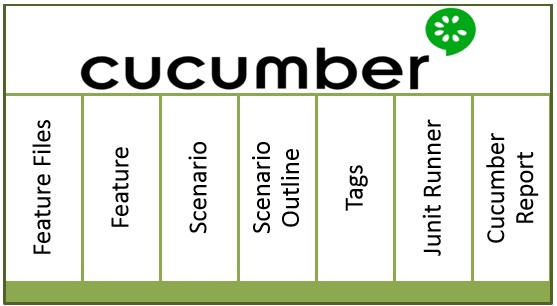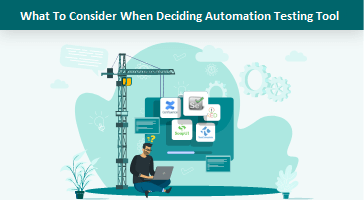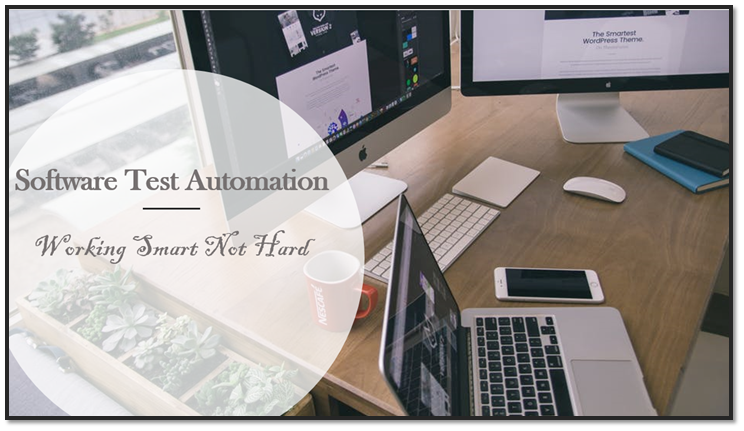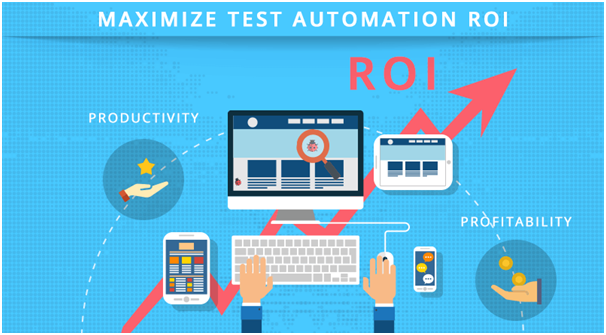A well recognized open source tool, Cucumber supports Automated Testing and Behaviour Driven Development (BDD) with simple text specifications and bland automation in Ruby with different implementations existing for Java, .NET and other platforms. In order to understand Cucumber better, let us first understand the fundamental base of BDD and how it functions. BDD is a strategy, an amalgamation of business and technology, which helps us fulfil our objective designed for our particular application and validates the behaviour of the software in accordance with the desired output and thereby, assists in automated testing of any type.
The major steps that BDD follows, in order to facilitate Automated Testing are:
- Developing each attribute with the necessary new behaviour
- Supporting the behaviour with accurate patterns
- Turning those patterns into executable automated tests
- Checking for the pass and fail of these tests to come to an accurate behaviour
There are numerous tools that follow the BDD technique, Cucumber being one of them and surely one of the most popular. Cucumber is optimized for BDD and was originally a Ruby tool but gradually, grew out of that BDD framework to support multiple other languages and platforms like Java, .NET and JavaScript.
The Nitty-gritty of Cucumber – the Automated Testing Partner
- Feature Files
These files are a vital part of Cucumber meant to write testing automation methods and acceptance tests. All the feature files end with a .feature extension.
- Feature
This provides data about the top most intent and the basic objective of the application which is being tested.
- Scenario
This focuses on a single functionality which is being taken up for automated testing. Having a glance through the scenario, one should be able to judge the sole objective behind the test. There is a particular format that each scenario follows and this language is known as ‘Gherkin’:
-
- Given: Prior settings
- When: At the time of some action
- Then: Anticipated result
- Background: Steps to be executed in each scenario
- And: Merge 2 or more similar actions
- Scenario Outline
These are used when a similar test is to be performed on different data sets.
- Tags
Tags are named for feature files and for scenarios when a similar set is to be executed for multiple instances.
- Junit Runner
Cucumber uses standard Junit Runner to execute a particular feature file, while automated testing.
- Cucumber Report
It generates its own html format.
Why is Cucumber so Popular as an Automated Testing Tool?
- It is optimized for BDD.
- It has a strong support for certain task oriented activities between the team mates and other stakeholders, hence bridges the gap
- It has flexibility to grow your own structure based on certain fixed ones encompassing the Given-When-Then structure.
- Cucumber has nominal syntax inclusion, with the Gherkin language, leads to a simplistic approach and user friendly approach for its users.
- It is available for multiple platforms like Ruby, Java, .NET, JavaScript etc.
- It has an easy to read syntax
- It can use a web drive or can be isolated, while automated testing.
- It largely focuses on customer centric behaviour rather than developer centric.
- Cucumber is one of the few tools which can be effectively used before, during and after coding.
- It has quite a lot of potential to form an agile environment.
Software Testing Solutions, your testing partner, offers a range of QA and Manual / automated testing Services encompassing the entire software release lifecycle. With a stringent focus on quality and processes, we have been implementing several testing projects in a multitude of technologies. Request for a Free POC to test drive our services.