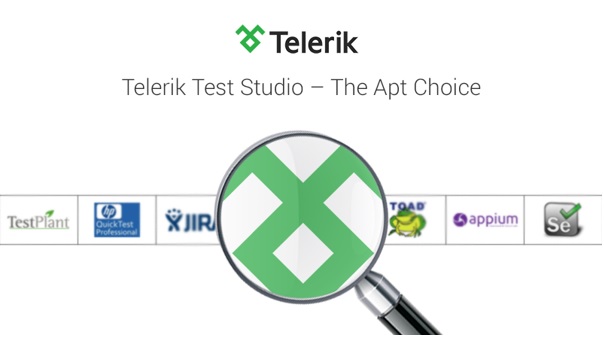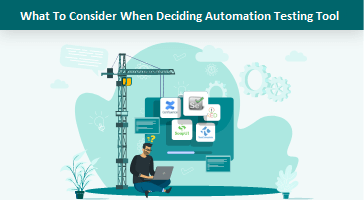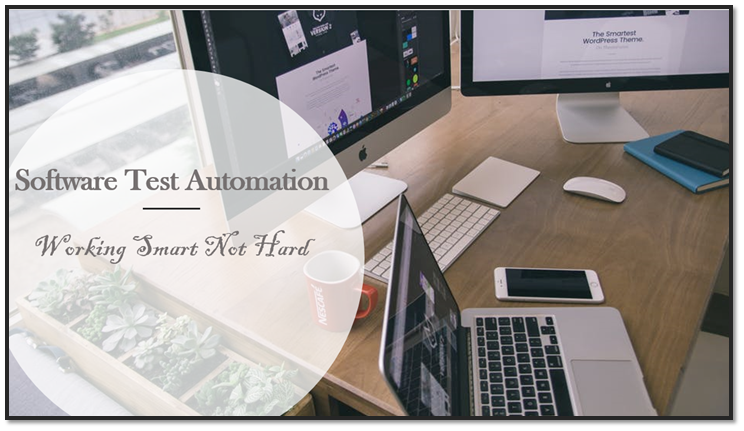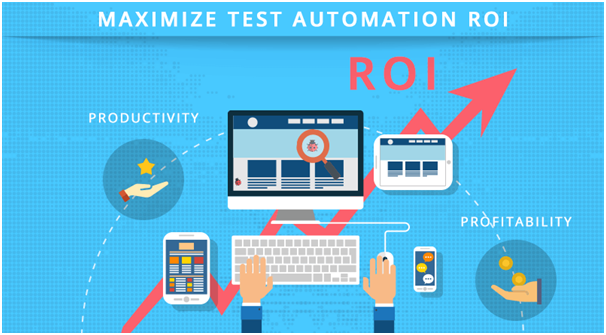One the best test automation solutions, Telerik Test Studio is loaded with umpteen features and benefits which are surely a tester’s delight and hence it has carved a niche for itself in the testing industry. Have a look at the benefits it holds in terms of usability, functionality and general ones.
When it comes to automated testing, a name that encompasses the very essence of automated testing is Telerik Test Studio. Telerik Test Studio is an automated testing tool that offers a perceptive, codeless and dynamic mechanism to test any web and windows application. There are two versions available – the standalone version for QA professionals and the Visual Studio plug-in for developers. With a multifaceted support of environments, operating systems and browsers, this innovative and simplistic automated testing tool talks about functional, load and regression automation testing of various application based on ASP .NET, AJAX, WPF, HTML5, Ruby, Silverlight, PHP, MVC and many more.
Key Benefits of Telerik Test Studio
- Designed for both QA and Developers.
-
- Stand-alone version is for QA professionals. User can directly record and execute recorded tests, while automated testing.
- Visual studio plug-in is for developers. Developers who want to perform testing on their own can add this plug-in to their visual studio environment.
- Can be used for Data Driven Testing.
-
- Data driven testing is generally used where same sequence of steps are to be performed with changing input values.
- You can directly add data in the data grids in the “local data” tab test studio and use it for test execution.
- Integration with Source Control Systems
-
- While automated testing, Test Studio integrates with Microsoft Team Foundation Server to simplify the collaboration between QAs and Developers. It helps the QA team to work on the same test project, allowing them to check-in their results at the same time and independently.
- Test Results
-
- Test Studio provides users to view test results of each and every test, step wise.
- User can drill down every step to find where the test failed.
- Calendar functionality displays tests execution results day wise.
- Results can be exported to different file formats, such as word or excel.
- Graphical representation is also available for the result of the tests. User can see bar charts or pie charts and compare the test results.
Functionality Benefits of Telerik Test Studio
- Type of automated tests you can create with this automated testing tool are
-
- Stand-alone version: Web test, Load test, WPF test, Manual test
- Visual Studio plug-in: Web test, WPF test, Manual test
- Cross browser Support
-
- Record and run a single test on all the browsers without any modification.
- Supported browsers: Internet Explorer, Firefox, Chrome, Safari
- Can be used for almost every type of application, while automated testing
-
- ASP .NET, AJAX, WPF, HTML5, Ruby, Silverlight, PHP, MVC
Usability Benefits of Telerik Test Studio – The Automated Testing Tool
- Record
-
- Easy Record/modification and playback.
- You can directly record tests and execute them without any knowledge of code.
- ‘Hover over Highlighting’ can be used to actually locate a particular element during test record.
- You can select quick steps to show the basic steps that can be performed and saved in test.
- Java Script events can also be invoked against Highlighted element.
- ‘Mouse actions’ allows you to select a particular mouse action to be performed.
- Tests structure/modification:
-
- Steps recorded in playback will be automatically converted into code with a proper structure.
- Recorded steps can be modified easily. Once the steps are recorded, Execution flow of the recorded steps can be changed according to our requirements.
- You can add execution delay in test steps, while automated testing.
- You can script steps by manually creating a step, entering code on your own.
- It lets you capture images during execution and save them with a .png format.
- Storyboard: This features stores visual representation of steps performed. It automatically takes screenshots when appropriate elements of intrest are reached. While you record your test, Test Studio records images of steps you perform. So here you can understand actual flow of how your test has progressed.
- Step Failure window: Step Failure window helps user to know the error in each step. If there is any error in the step, then the user can see each and every detail of step and find out where and what the error is.
- Playback/Execution:
-
- After a test is created, you just need to run the test and wait for results.
- While test execution, it will show you which test step is under execution at bottom right of screen.
- While automated testing, it allows you to execute a list of tests at a future date and time. Test can be executed on a remote machine using Scheduling Test runs.
SPEC QA,as your testing partner, offers a range of QA and Manual / automated software testing services encompassing the entire software release lifecycle. With a stringent focus on quality and processes, we have been implementing several testing projects in a multitude of technologies.
Request for a Free POC to test drive our services.